WordPress Mastery: Advanced Techniques to Dominate Your Online Space
to try this guide for free.

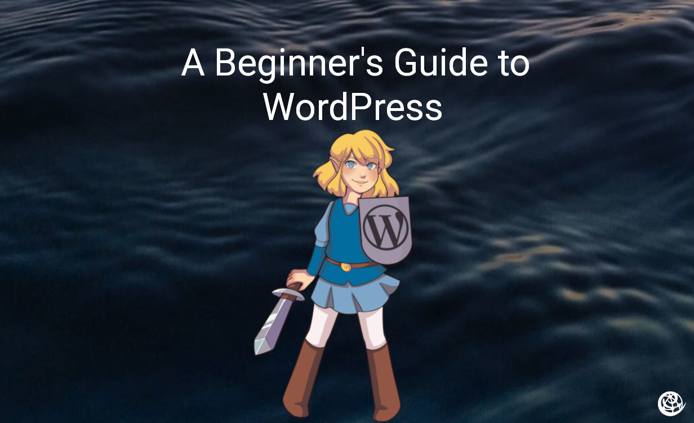
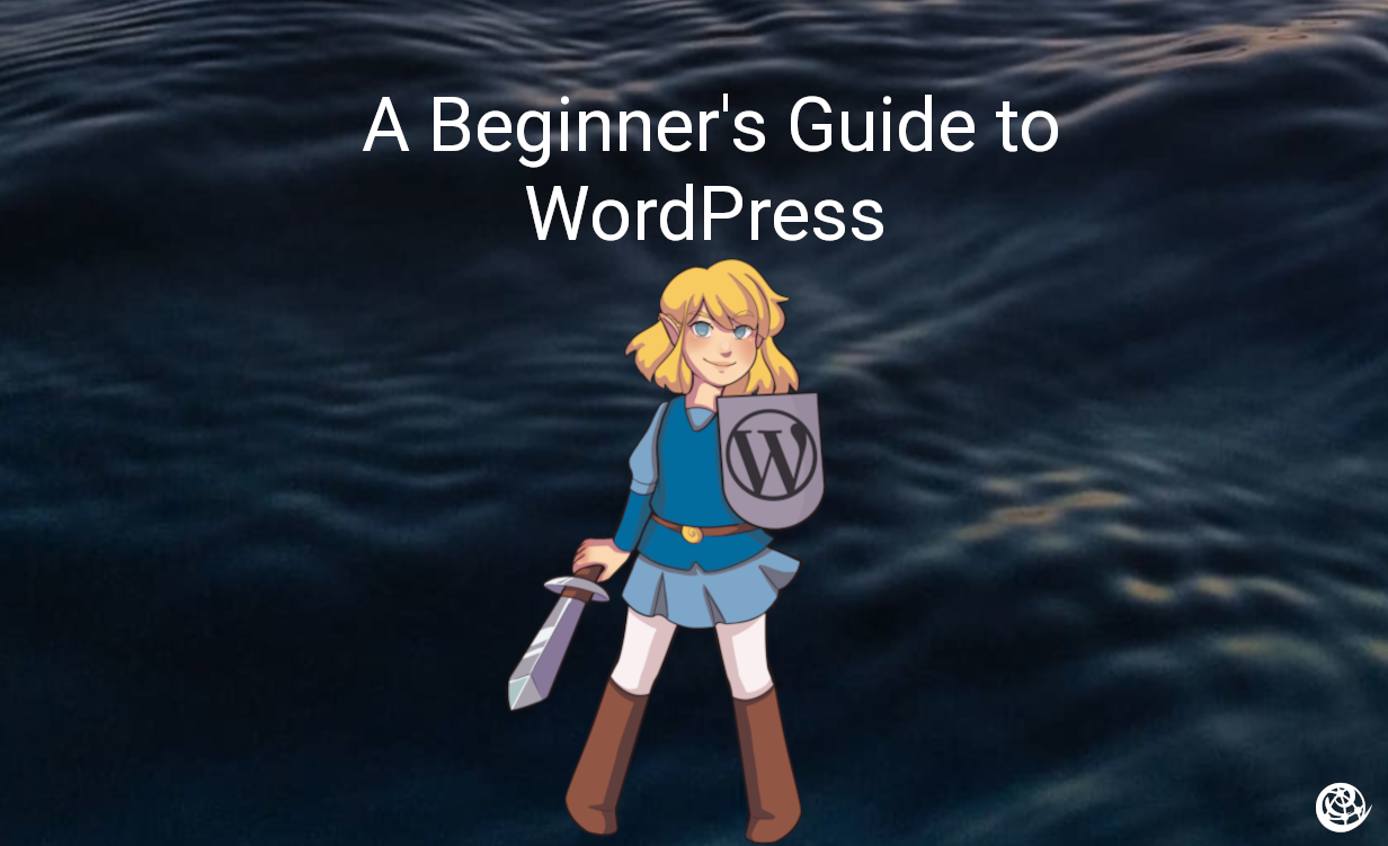
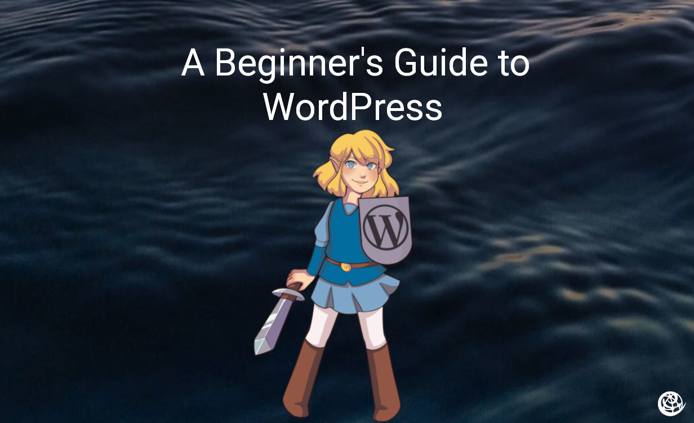
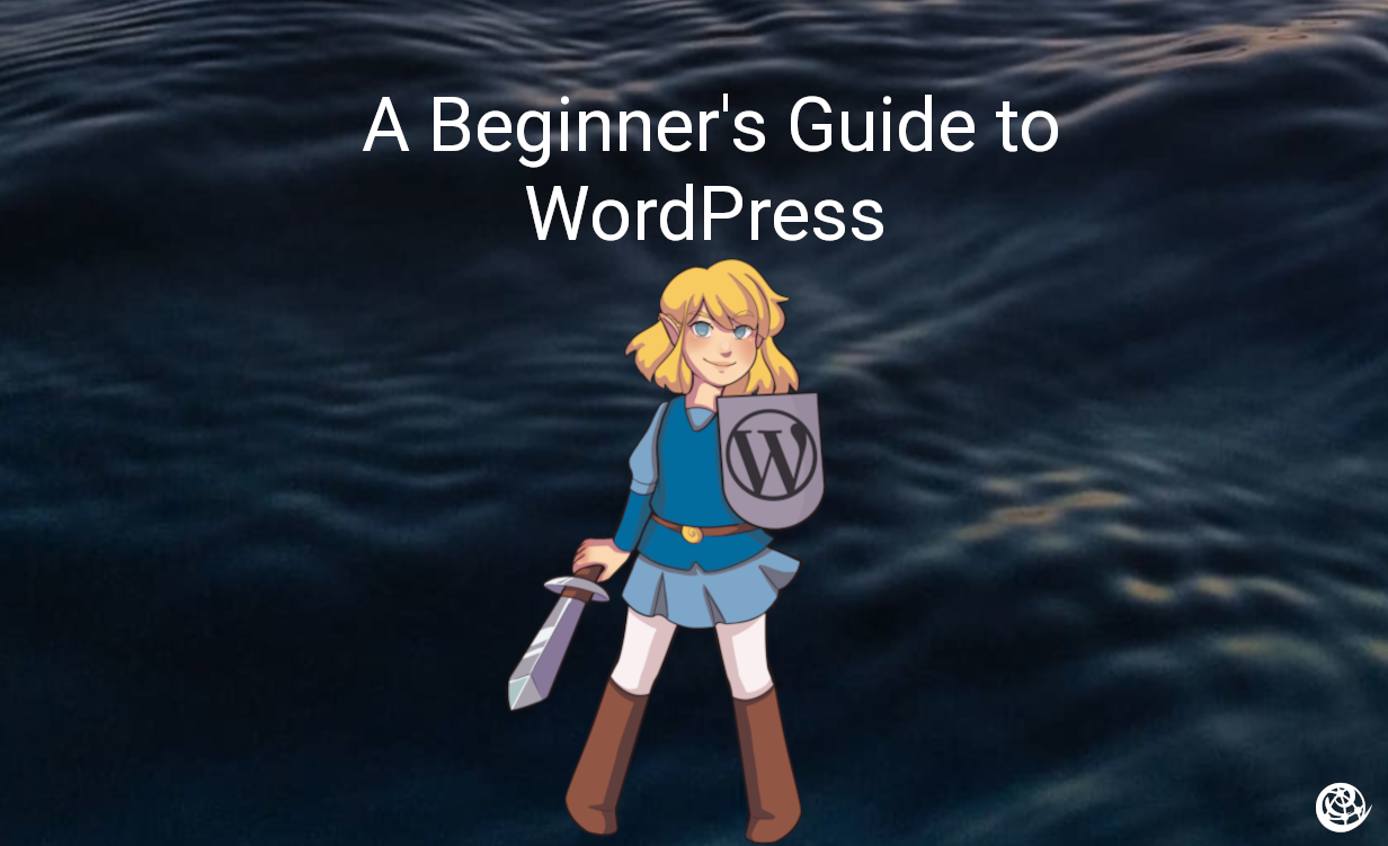
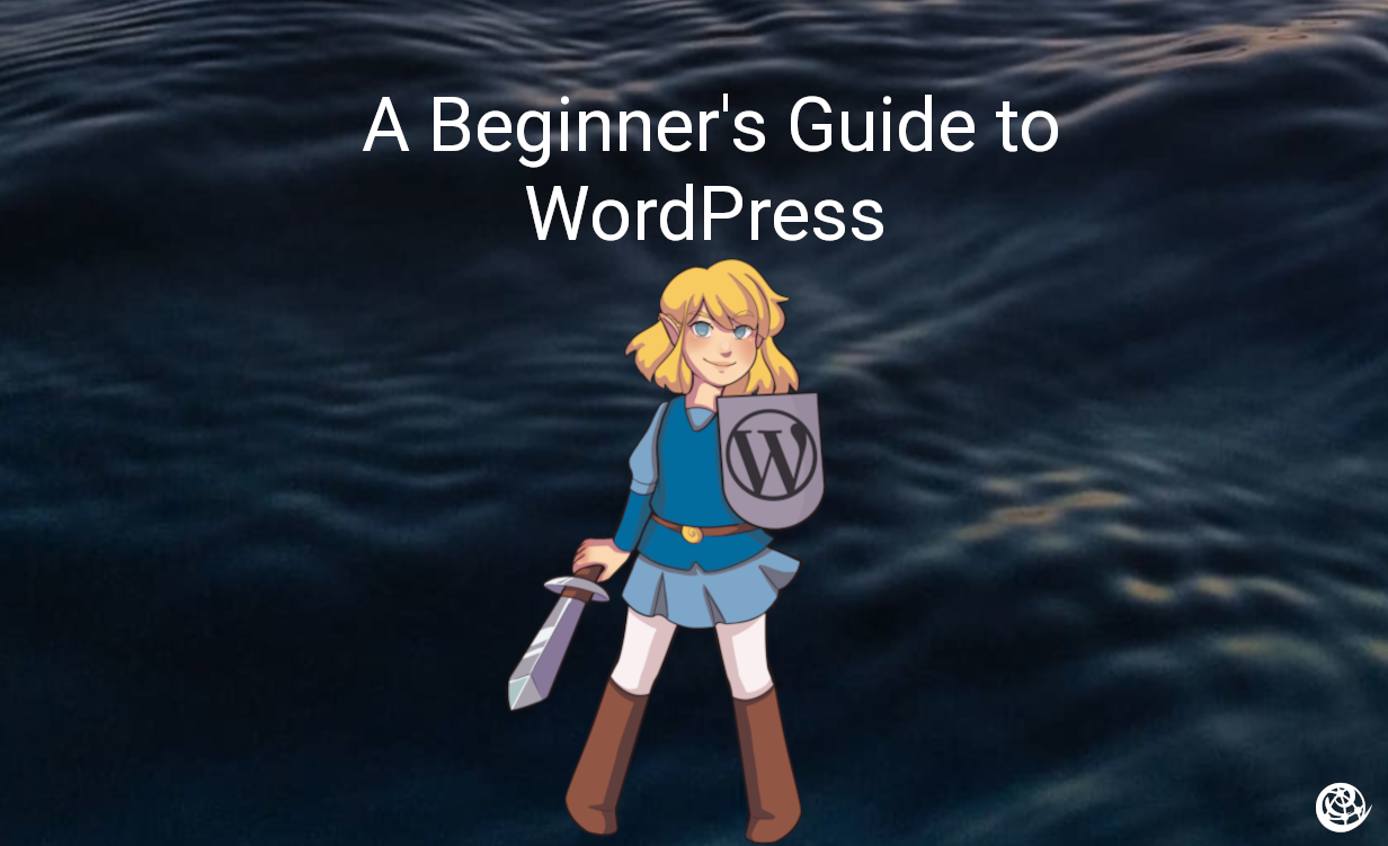
WordPress Advanced Masterclass: Turning Websites into Digital Empires
Congratulations, digital pioneers! You’ve mastered the basics, and now it’s time to transform your WordPress site from ordinary to extraordinary. Buckle up for a deep dive into advanced techniques that will set your website apart from the competition.
🧩 Custom Post Types: Your Content, Your Rules
Why Settle for Default When You Can Create Magic?
- Beyond Posts and Pages: Craft unique content structures
- Real-World Example: Recipe Website Revolution
- Custom “Recipes” post type
- Add fields like ingredients, cooking time, difficulty
- Implementation Options:
- Plugin Route: Custom Post Type UI
- Developer Route: register_post_type() function
Custom Fields: Data is Your New Superpower
Metadata: The Secret Sauce of Advanced Websites
- Go Beyond Standard Fields
- Track author details
- Add product pricing
- Manage event specifics
- Recommended Tool: Advanced Custom Fields Plugin
- User-friendly interface
- Seamless data display with shortcodes
Custom Taxonomies: Organize Like a Pro
Classification is Key to User Experience
- Default vs. Custom: Break Free from Limits
- Movie Review Site Example:
- Create “Genres” taxonomy
- Dynamically categorize content
- Enhance navigation and discoverability
🧸 Custom Widgets: Personalize Your Sidebar
Small Blocks, Big Impact
- Beyond Default Widgets
- Social media integration
- Newsletter sign-ups
- Targeted content displays
- Creation Techniques:
- WordPress Widget API
- Custom Widget Areas plugin
Performance Optimization: Speed is Your Ally
Make Your Site Lightning Fast
Caching Strategies
- Reduce database queries
- Improve load times
- Recommended Plugins:
- WP Super Cache
- W3 Total Cache
Image Optimization
- Compress without quality loss
- Mobile-friendly sizing
- Top Plugins:
- WP Smush
- ShortPixel Image Optimizer
Plugin Management
- Quality over Quantity
- Regular cleanup
- Performance monitoring
Security: Protect Your Digital Asset
Your Website is Your Business. Defend It.
- Proactive Security Measures
- Regular updates
- Strong password policies
- Limited user permissions
- Recommended Security Plugin: Wordfence Security
The Bottom Line: WordPress is Your Canvas
These advanced techniques aren’t just features – they’re your toolkit for digital domination. Whether you’re a blogger, entrepreneur, or creative professional, mastering these skills will set you apart.
** Don’t Just Build a Website. Build an Empire. **
Next Level Moves
- Experiment with Custom Post Types
- Implement Advanced Custom Fields
- Optimize Performance
- Secure Your Digital Presence
This page was originally published on
